We noticed that most students are not discussing course materials or leaving feedback in the system, etc. — and we know how opinionated system members can be so this is obviously a case of folk not knowing how, where or feeling comfortable with the tools presented in the course. Here’s some assistance in finding how and where to leave different types of feedback on this site.
All of the methods we’re discussing will be found within the course in question — so here’s how to quickly and easily find which courses y’all are enrolled in.
If y’all wish to leave public feedback in the form of a review &/or rating for the course see this topic instead.
When you log in, under your username on the top right of the page, select the “My Courses” menu item.
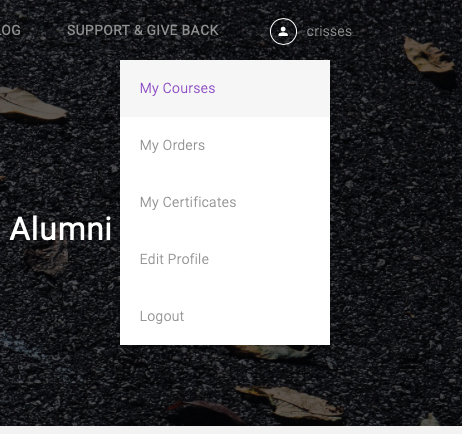
Scroll down to the list of the courses y’all are enrolled in:
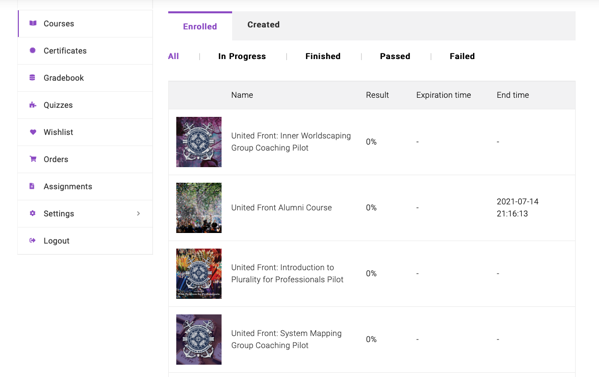
Select the course that you wish to have a discussion or leave feedback or comments in.
Forum Discussions
If you wish to interact with other students and the instructor about course materials, y’all will want to check out the course forum. Don’t be afraid to be the first to post a question or topic for discussion please! You find the forum link below the section that shows your progress in the course, there is a link to the course forum.
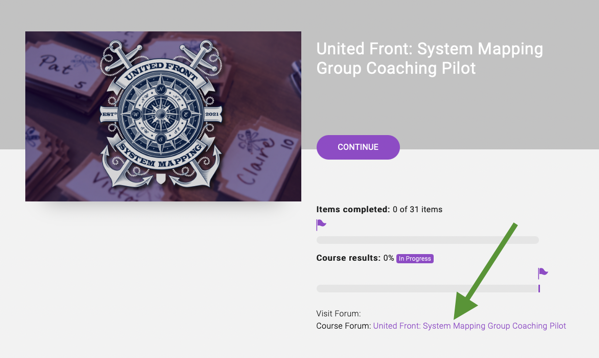
This brings up the forum and a list of the current discussion topics.
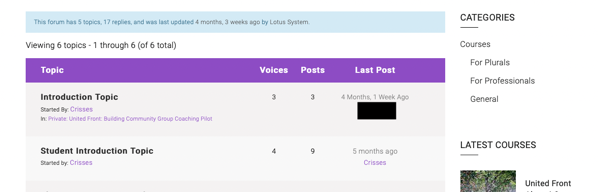
Feel free to start your own new topic, or comment on the other topics in the forum. Scroll below this list of topics for the form for creating a new topic.
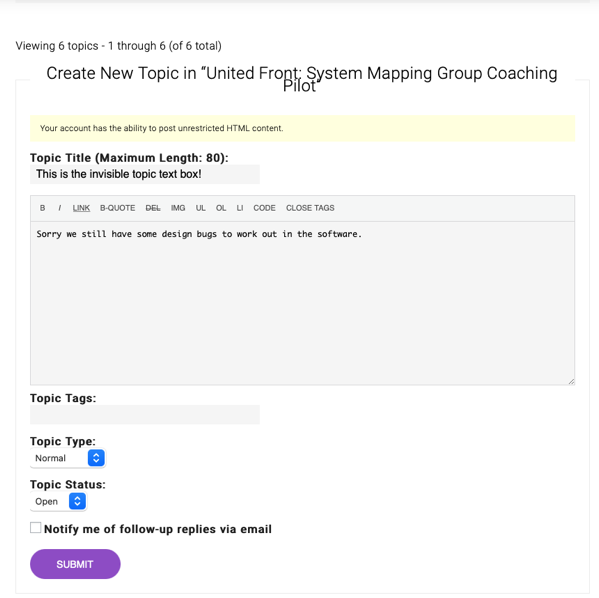
Unfortunately we have yet to figure out exactly how to make the topic title form field visible. Click below “Topic Title” and you can type into the field. It’s very silly that they designed it this way, and we apologize as we’re still working out some design bugs and tweaks in the courseware we’re using.
So add a title, your content, and decide whether y’all would like to be notified by email when someone replies or not (subscribe to the thread), and hit submit.
If you click into a topic, you’re given a simpler comment form to reply to the topic or other individuals on a thread.
Leave Comments and Instructor Feedback in Courses
Sometimes there will be something that comes to you while participating in a lesson that is really directly about what’s on the page, and the best place to leave comments or alternatives, differences of opinion, or questions about the materials on the page is on the page itself.
When you’re on the course screen, you can scroll down to the tabbed area of the screen and select the Curriculum tab if it’s not yet selected. You are shown which lessons y’all have already marked complete, and which lessons are open for y’all to view/start.
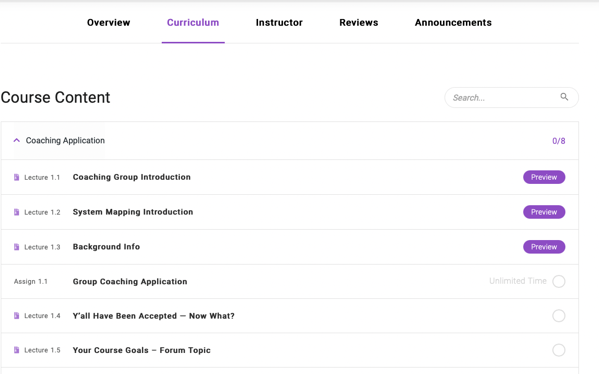
Click on the lesson that y’all wish to work on or view.
As y’all go through the course materials, reading things, watching videos, y’all may come up with comments, critiques, questions or other feedback. Please scroll down to the bottom of the lesson and go below the “Continue” button for the lesson comment form.
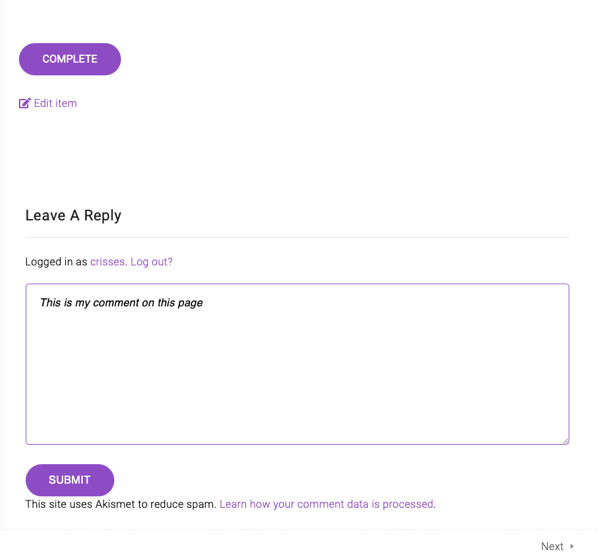
The comments should be held for administrator approval. These comments may be published as part of the lesson.
If other students have commented on, or left feedback on, a specific lesson, it will also be “Below the Complete Button” on the page, so if y’all wish to be part of the direct discussion on the page itself, see the Reply button on other students’ comments.
Unfortunately there is no notification feature for this feature, so y’all may not know if other students or instructors reply unless y’all return to the lesson.
In Short…
We look forward to more discussion and feedback in the courses on the site. We hope that folk are being helped by the content here, and look forward to students sharing their wisdom with other students. Y’all are amazing! Thank you.